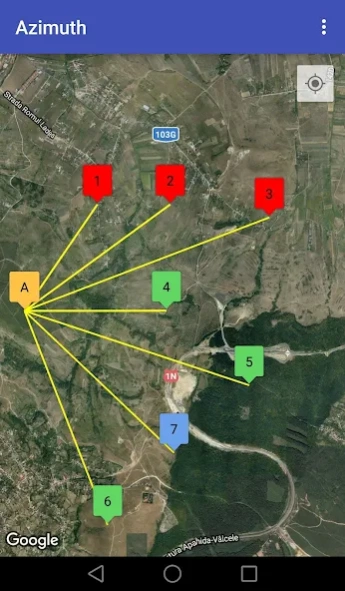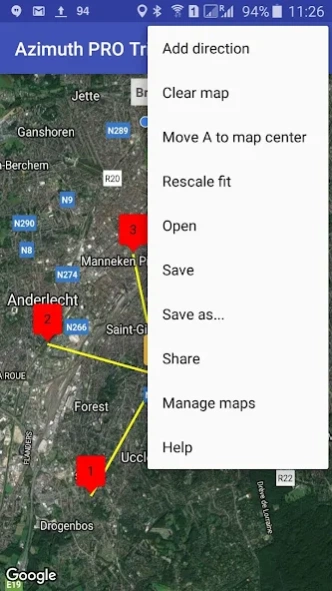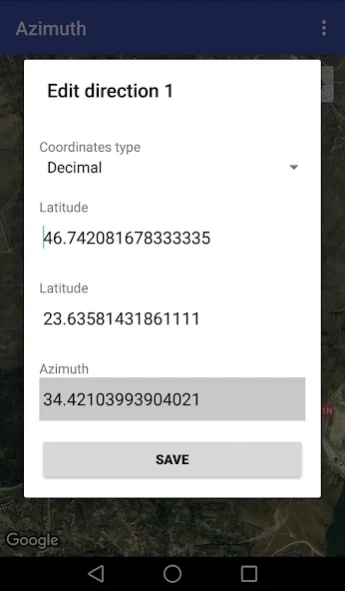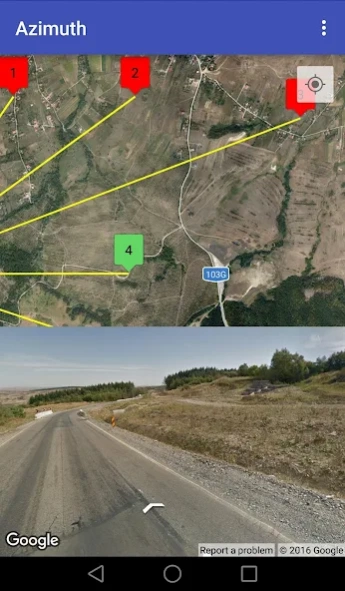Azimuth 1.30
Continue to app
Free Version
Publisher Description
Azimuth - Geographical azimuth finder, GSM/Satellite antenna pointer.
Geographical azimuth finder, GSM/Satellite antenna pointer.
The application is primarily designed to allow Telecom technicians auditing and aligning GSM antennas on specific geographic azimuths. It can also be used for pointing satellite antennas, provided that you know the azimuth of your satellite.
- Place the starting point (A-point) at your site location by (long-press + drag'n drop) or by (short-press + input coordinates)
- Chose "Add direction" from the menu will draw a line towards 62° by default. Long-press + drag'n drop on the remote end to change the direction, or short-press and input azimuth.
- By identifying reference points on the terrain, the Google Maps direction helps you identifying the azimuth that your antenna points to, or pointing your antenna towards a given azimuth (ideally by using a cell aligner).
Long-clicking anywhere on the map opens Street View in the bottom part of the screen.
Long clicking on Street View hides Street View.
Azimuth Pro features (you get 14 days trial when you install the App):
- access to our online tool at www.imk.ro/azimuth
- unlimited directions
- no advertising
- save maps on our cloud and access them from the App or online, at www.imk.ro/azimuth
- share your map with anyone, who doesn't necessarily need to have an IMK Azimuth account
Azimuth Free limitations:
- no access to our online tool at www.imk.ro/azimuth
- only one direction
- advertising
- no saving, sharing, managing maps features
About Azimuth
Azimuth is a free app for Android published in the PIMS & Calendars list of apps, part of Business.
The company that develops Azimuth is IMK Consulting. The latest version released by its developer is 1.30.
To install Azimuth on your Android device, just click the green Continue To App button above to start the installation process. The app is listed on our website since 2023-01-03 and was downloaded 27 times. We have already checked if the download link is safe, however for your own protection we recommend that you scan the downloaded app with your antivirus. Your antivirus may detect the Azimuth as malware as malware if the download link to ro.imk.ice.azimuthviewer is broken.
How to install Azimuth on your Android device:
- Click on the Continue To App button on our website. This will redirect you to Google Play.
- Once the Azimuth is shown in the Google Play listing of your Android device, you can start its download and installation. Tap on the Install button located below the search bar and to the right of the app icon.
- A pop-up window with the permissions required by Azimuth will be shown. Click on Accept to continue the process.
- Azimuth will be downloaded onto your device, displaying a progress. Once the download completes, the installation will start and you'll get a notification after the installation is finished.